Collect customer digital signatures to serve as approval, if needed.
A signature action is used to collect the customer's digital signature, which can be used as an approval.
Related Actions
This action pairs well with the following actions:
State
The signature will be saved in a vector format.
Union
Union is optional. Unioning the signature to an action makes the signature optional. When unioned, and there is no signature on the user settings, then this will resolve without a signature being saved. There should be no button shown in the gui when this action is unionized.
Macro level details for how union attribute behaves can be found within the Union documentation.
Features (required)
| Name | Type | Description | Rules |
|---|---|---|---|
| docLinks | array | Used to store the multiple links. | |
| title | string | (required) A short title explaining the reason the signature is being captured. Used within messaging, primarily. Examples: "Signature Document". | MaxLength: 64 Pattern: ^(?!\s*$).+ |
Example
Below is an example payload for adding an Signature action to a business process or blueprint.
{
"type": "signature",
"union": 0,
"features": {
"title": "Signature Document",
"docLinks": [
{
"label": "Document 1",
"link": "https://example.com/doc1.pdf"
}
]
}
}