scope jobs:create
jobs:createCreate a new Job for bulk processing operations. This enables you to upload CSV files for batch operations like customer updates, payment method imports, or transaction processing.
The response includes a signed S3 URL where you can upload your CSV file. The URL is valid for 15 minutes and must be used to upload the file contents via PUT request.
Info
The file path must match one of the batch folders defined, as the folder determines the processing logic applied to your data.
Warning
The contents of the file are used to ensure uniqueness and prevent duplicate processing. For each folder, you can only upload the same logical file once before needing to modify the file contents.
After creating a Job, you can monitor its progress using the Get Job endpoint or set up webhook subscriptions to receive completion notifications.