How to use Batch / Bulk Uploading
How to create the files necessary for bulk processing blueprints, customers, business processes, reminders, etc.
Customers
Customers must exist before performing other bulk processes
- Log into your SFTP client (e.g., FileZilla) using your Merchant Application ID and Token (or Merchant AVID and Password). Instructions are here.
- Upload the CSV file to the
/customersfolder:- Required Fields:
ref,address(oraddresses)
- Required Fields:
- The system will process the uploaded customer information and create new customer entries.
Example CSV Structure:ref,address Customer001,+15555001234ref,addresses Customer001,"+15555001234, [email protected]"
Business Process via Blueprint
Must have already created the blueprint and have the blueprint-id
- Log into your SFTP client.
- Upload the CSV file to the
/blueprints/{blueprint-id}folder:- Required Fields depend upon how the blueprint was created, but
refis always required.
- Required Fields depend upon how the blueprint was created, but
- The business process will be created based on the blueprint and customer data.
Example CSV Structure:ref,description Customer001,For Taco Tuesdayref,amount,description,idSeed Customer001,500,For Taco Tuesday,alpha
Reminders
Blueprint must have already been created with an idSeed, in order to create an event
- Log into your SFTP client.
- Upload the CSV file to the
/business-processes/eventsfolder:- Required Fields:
id,type - Valid event types:
reminder,resolved,failed
- Required Fields:
- This will send a reminder or cause other event-related actions on the business process.
Example CSV Structure:id, type alpha,reminder beta,failed gamma,resolved
Updated 6 months ago